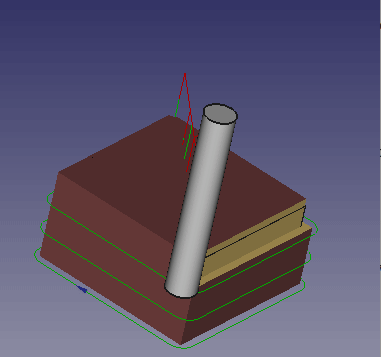Description
The tool cutter allows Simulation of the Path Job by sweeping 3D Models of the Tools used in each Operation, along the G-Code paths, subtracting material from the Stock, where the stock and tool overlap, providing visualization of the Job. This allows detection and isolation of errors prior to running the Job on a mill.
Usage Tool Creator
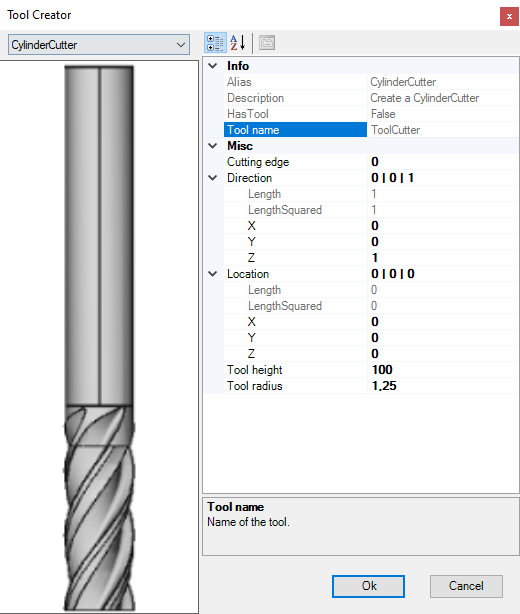
Here is the code and explain that we will use:
The tool cutter is a geometric solid (for example Cylinder) that is very common in everyday life, such as a soup can. If you take it apart you find it has two ends, called bases, that are usually circular. The bases are always congruent and parallel to each other. If you were to 'unroll' the cylinder you would find the the side is actually a rectangle when flattened out.
var cylGeometry
=
new
THREE.CylinderGeometry
(tool radius = 37, tool height = 117);
Demo
Usage Toolpaths
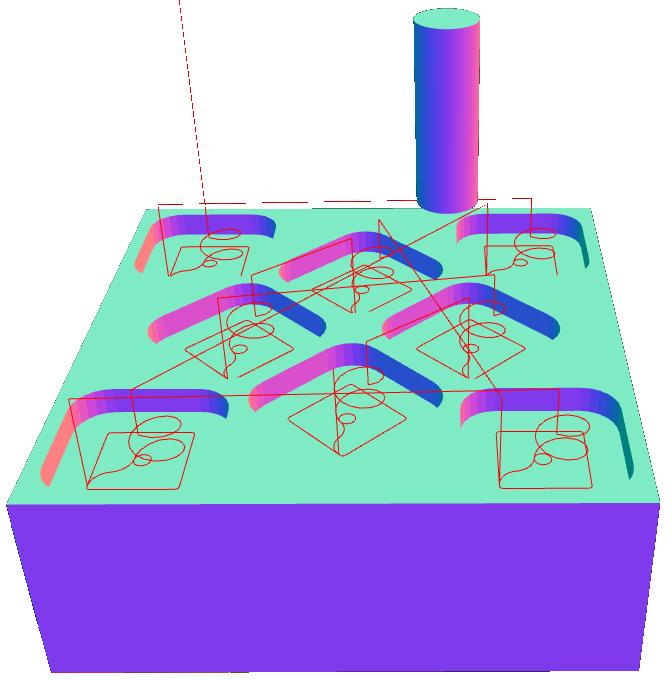
Here is the code and explain that we will use:
In the milling machining, the tool path is presented as continuous small line segments or spline curves.
More example usage: Toolpaths
Usage Animation
JavaScript animations can handle things that CSS can’t.
For instance, moving along a complex path, with a timing function different from Bezier curves, or an animation on a canvas.
Definition and Usage
The setInterval() method calls a function or evaluates an expression at specified intervals (in milliseconds). The setInterval() method will continue calling the function until clearInterval() is called, or the window is closed. The ID value returned by setInterval() is used as the parameter for the clearInterval() method.
Tip: 1000 ms = 1 second.
Tip: To execute a function only once, after a specified number of milliseconds, use the setTimeout() method.
Syntax: setInterval(function, milliseconds, param1, param2, ...).
Parameter Values
| Parameter | Description |
|---|---|
| function | Required. The function that will be executed |
| milliseconds | Required. The intervals (in milliseconds) on how often to execute the code. If the value is less than 10, the value 10 is used |
| param1, param2, ... | Optional. Additional parameters to pass to the function (Not supported in IE9 and earlier) |
Technical Details
Return Value: A Number, representing the ID value of the timer that is set. Use this value with the clearInterval() method to cancel the timer.
Example
Display the current time (the setInterval() method will execute the function once every 1 second, just like a digital watch):
var myVar
=
setInterval(
myTimer, 1000 );
function myTimer(){
var
date
=
new Date();
var
time
=
date.toLocaleTimeString();
document.getElementById(
"demo" ).innerHTML
=
time;
}
Demo
Click for the demo: Toolpaths simulation